Video: Fabric Open Mirroring: Mirror Any Data Into Fabric?
Fresh from Microsoft Ignite on November 24, Microsoft has introduced a new feature in Fabric, Open Mirroring. This feature allows you to mirror data from any source (well, we’ll go into that..) into Fabric. Fabric then handles all the inserts, updates, and deletes for you. In this video, we’ll explore how Open Mirroring works, the key requirements, and the steps to get started. Let’s dive in and see how it works and crucially the caveats in terms of file and data conventions required.
Video Contents
- What is Open Mirroring?
- Create a new Mirrored Database
- Connect to Landing Zone in Azure Storage Explorer
- Create new folder (which will appear as a new table in the Mirrored Database)
- Uploaded required _metadata.json file with key column defined
- Uploaded initial insert parquet file to insert 3 rows
- Uploaded update parquet file to update 1 row
- Uploaded delete parquet file to delete 1 row
Please note that I only separated the insert/update/delete data into different parquet files to show this functionality in the demo, you can mix the different data operations in the same file.
Process Overview
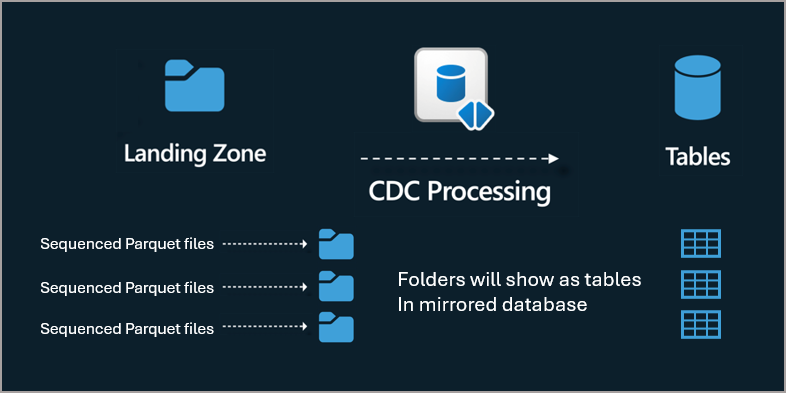
Resources
You can download the _metadata.json file and the insert/update/delete example Parquet files from my GitHub report here for use in your own testing.




